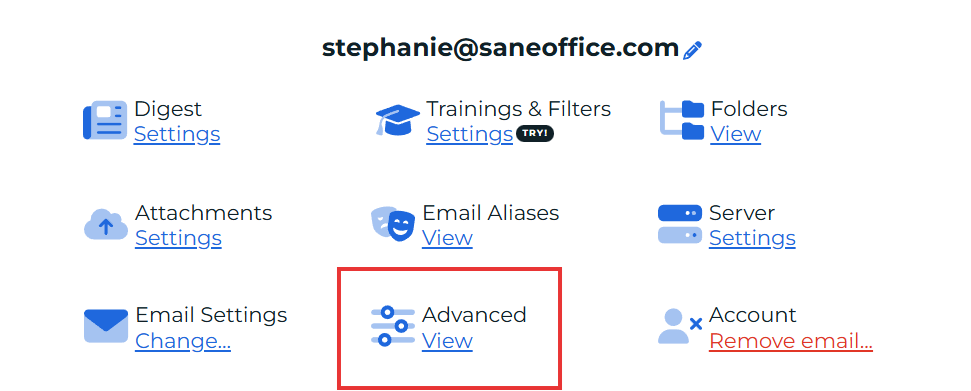
Advanced Settings Summary
* Auto replies go to: @SaneLater
All automatic replies will be routed to your SaneLater folder instead of your main inbox.
-
Move flagged/starred emails to Inbox: No
Flagged or starred messages will not be automatically moved back to the Inbox. -
Add “[SaneBox]” to the subject when forwarding: No
Forwarded emails will not have “[SaneBox]” added to their subject line.
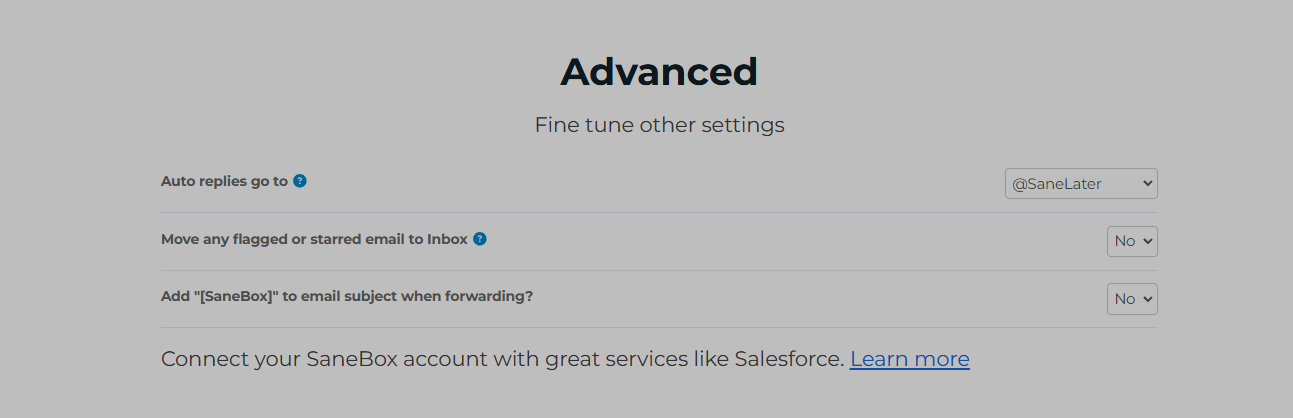
Need Assistance?
For further help with specific settings or general inquiries, feel free to submit a support ticket through support@sanebox.com.

