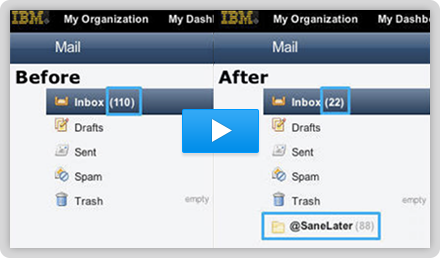SaneBox for IBM Notes
SaneBox filters out and summarizes unimportant emails
Seamless integration
Seamless integration to Works on Notes and iNotes, on Smart Cloud and on premises, on desktop or mobile. Nothing to download, install or learn.
Complete privacy & bank-level security
SaneBox never reads or stores your emails. Your login credentials are stored securely with bank quality multi-layered encryption.
Average employee saves 100+ hours/year
Full suite of features to increase email productivity
Bank-level security and privacy
Neither SaneBox algorithms nor our employees see the content of your emails. We will never sell your data, and your login credentials are protected with bank-quality encryption.
Smart filtering
SaneBox determines the importance of each email based on your past interaction with your Inbox. It moves unimportant messages out of the Inbox into a new folder called SaneLater, and summarizes them in a digest. Now you can focus on what's important without missing anything!
Move attachments into the cloud
Attachments are hard to find and take up lots of storage space in your email. SaneAttachments scans emails in your Inbox for attachments, puts them on IBM SmartCloud, and replaces them with a link.
Automatic follow-up reminders
We will notify you when an email you sent was not replied to by a certain time, so you can follow up on it.
Unsubscribe with 1 click
Drag an email into the SaneBlackHole folder and you'll never hear from that sender again.
Snooze emails
Place an email in the SaneTomorrow, or SaneNextWeek folder and it will reappear in your Inbox at that time.